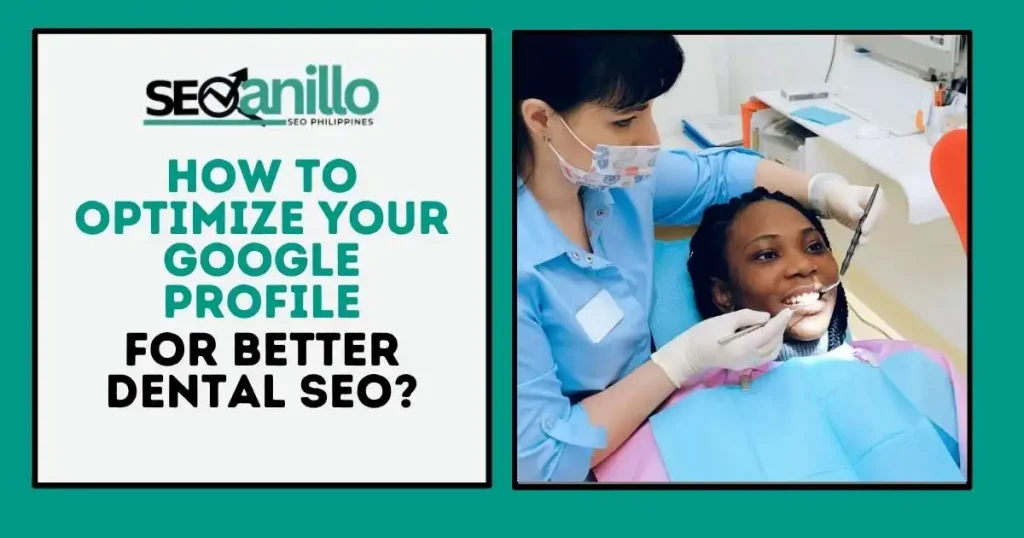To optimize Google Business Profile for better dental SEO, claim your profile, add accurate business information, choose the right categories, upload high-quality photos, collect reviews, and post regular updates to increase your visibility in local search.
Losing patients to your competitors because your Google Business Profile isn’t optimized, or worse, not even set up? If your clinic doesn’t appear when someone searches “dentist near me,” those potential patients are booking with clinics that do show up, even if the service they offer isn’t as good as yours. In local search, visibility beats quality when no one can find you.
According to a recent study by Dominate Dental, a UK-based marketing agency specializing in SEO and web strategies for dental practices, clinics with optimized local SEO see a 156% increase in new patient appointments. This shows just how critical online visibility really is. Without a properly optimized Google Business Profile, you could be unknowingly handing over new patients to competitors, every single day.
So how do you make sure your dental clinic shows up first, and earns that click?
What Is Google Business Profile and Why Does It Matter for Dentists?

Google Business Profile (GBP) is a free tool from Google that allows your dental clinic to appear in local search results and on Google Maps. When someone searches for terms like “dentist near me” or “dental clinic in [your city],” your GBP determines whether your clinic shows up, and how it looks to potential patients.
With a fully optimized profile, you can display your clinic’s name, address, phone number, office hours, services, photos, reviews, and even a link to your website. You can also enable features like direct messaging, booking buttons, and FAQs, making it easy for people to contact or choose you.
For dentists, your Google Business Profile is more than just a listing, it’s a powerful visibility and trust-building tool. Patients often decide who to call based on what they see in the local “map pack” or business panel, without ever clicking through to your website. That means your GBP is often your first (and possibly only) chance to make an impression.
If your profile is missing or incomplete, you’re losing visibility, and patients, to clinics that show up first. Make sure you optimize it to show up in dentist search results when potential patients are looking for care.
How to Set Up and Verify Your Google Business Profile

Setting up your Google Business Profile (GBP) is the first critical step to improving your dental clinic’s local visibility. Here’s a simplified process to get your profile live and ready to attract patients:
Step 1: Go to the Google Business Profile Manager
Visit google.com/business and click “Manage now.” Sign in with a Google account you use for your business.
Step 2: Enter Your Business Information
Fill in your dental clinic’s:
- Name (must match what appears on your signage)
- Business category (start with “Dentist” and choose subcategories like “Cosmetic Dentist” or “Pediatric Dentist”)
- Address and service area
- Phone number and website
- Office hours
Step 3: Choose Verification Method
Google will ask you to verify your business. Common options include:
- Postcard by mail (most common)
- Phone call or text
- Email (available for some)
- Follow the instructions and enter the code once received.
Step 4: Add Essential Details
After verification, complete your profile by adding:
- A compelling business description (include dental SEO keywords)
- Photos of your office, staff, and logo
- Services you offer (e.g., teeth whitening, root canal therapy)
- Messaging and booking options (if applicable)
Step 5: Publish and Monitor
Once everything is added, hit “Publish.” Your profile will now appear in Google Search and Maps once it’s reviewed. Monitor its performance using the Insights tab in your dashboard.
Setting up your GBP the right way builds the foundation for strong local SEO. Without verification and complete info, Google won’t prioritize your clinic in “near me” searches, and you’ll miss the chance to improve local SEO dental clinic rankings.
How to Optimize Your Profile for Better Local Visibility

Once your Google Business Profile is verified, optimizing it is essential to show up in local search and map results, especially when users search for “dentist near me.”
- Choose the Right Categories: Start with a primary category that defines your main service (e.g., Dentist), then add secondary categories that reflect specialties like Orthodontist or Cosmetic Dentist. Accurate categories help Google match your clinic to relevant searches.
- Add High-Quality Photos: Upload clear, professional images of your clinic’s exterior, interior, staff, equipment, and procedures. Google favors active profiles with fresh visuals, and users are more likely to trust clinics that look professional and transparent.
- Write a Keyword-Rich Business Description: Use this space to clearly explain what you do, who you serve, and where you’re located. Naturally include local keywords (e.g., dental clinic in [City], family dentistry near [Area]) to boost local SEO and improve relevance in AI summaries.
- List Your Services in Detail: Add specific treatments such as teeth cleaning, dental implants, or Invisalign to help Google associate your profile with a wider range of patient queries.
- Enable Features Like Messaging and Booking: Make it easy for users to contact or schedule with you directly from the search result. Google prioritizes profiles that offer smooth user interaction.
- Use Local Citations for Dentists [City]: Ensure your business is consistently listed across directories, maps, and review sites. Accurate [saswp_tiny_multiple_faq headline-0=”h3″ question-0=”What is dental SEO and why is it important for my clinic?” answer-0=”Dental SEO is the process of optimizing your website and Google Business Profile to rank higher in local search results. It helps more patients find and choose your clinic when searching online.” image-0=”” headline-1=”h3″ question-1=”How do I choose the best dental SEO strategy?” answer-1=”The best dental SEO strategy includes optimizing your Google Business Profile, using local keywords, getting patient reviews, and regularly updating your online content.” image-1=”” headline-2=”h3″ question-2=”Is SEO for dentists different from regular SEO?” answer-2=”Yes. SEO for dentists focuses heavily on local search optimization, reputation management, and service-based keywords like “teeth whitening near me” to attract patients in your area.” image-2=”” headline-3=”h3″ question-3=”How do I improve dental clinic SEO with Google Business Profile?” answer-3=”To boost your dental clinic SEO, claim and verify your Google Business Profile, fill in accurate info, upload high-quality photos, collect reviews, and post updates consistently.” image-3=”” count=”4″ html=”true”] strengthen your authority and help Google confirm your clinic’s legitimacy.
Keeping your profile complete, accurate, and up to date helps improve your ranking and triggers visibility in AI-driven search features. Google’s algorithms favor active and information-rich listings.
How to Use Reviews and Posts to Attract More Patients

Patient reviews and Google Posts are two of the strongest trust and ranking signals on your Google Business Profile. When used strategically, they can boost your visibility and influence patient decisions.
Encourage and Respond to Reviews
Ask satisfied patients to leave reviews after appointments. either in person, through email, or via SMS follow-ups. Google values fresh, frequent, and detailed reviews as a sign of an active and trustworthy business. Make sure to reply to each review, whether positive or negative, to show you’re engaged and professional.
Remember, patient reviews boost dental SEO by signaling trust and relevance to search engines.
Use Google Posts to Keep Your Profile Active
Google Posts function like mini-updates on your profile. Use them to:
- Share promotions or dental care tips
- Highlight new services or seasonal reminders
- Announce clinic hours or policy changes
Posts not only keep your profile “fresh” in Google’s eyes, but they also help convert visitors by giving them timely, relevant content.
Add FAQs and Answer Questions
The Questions & Answers section lets you address common concerns (e.g., “Do you accept walk-ins?” or “Do you offer teeth whitening?”). Be proactive, post and answer your own FAQs to improve trust and provide clarity.
Consistent reviews and regular posting tell Google, and potential patients, that your clinic is active, trusted, and worth ranking.
How to Monitor, Maintain, and Improve Your Google Profile Over Time

Keeping your Google Business Profile up to date is just as important as setting it up. Here’s a simple way to make sure it stays effective:
- Check Your Profile Monthly: Make sure your hours, services, and contact info are still accurate, especially during holidays or schedule changes.
- Track Performance with Google Insights
-
- Review data like:
- How many people viewed your profile
- What keywords they used
- How many called, clicked, or asked for directions
- This tells you what’s working, and what needs improvement.
- Make Small Updates Often: Add new photos, update service listings, or post recent reviews. Google favors profiles that stay fresh and active.
- Audit Your Profile Regularly: Use free tools or checklists to review:
- Consistency across online directories
- Quality of your descriptions and photos
- Relevance of your categories and services
- Respond to New Reviews and Questions: Stay engaged. It shows you’re active and helps build trust with both Google and potential patients.
Maintaining your profile isn’t hard, but forgetting it can cost you visibility. A well-managed GBP keeps your dental clinic competitive and searchable all year long.
Stop Losing Local Patients, Start Optimizing Today
Every day your Google Business Profile is left incomplete, you risk handing new patients over to your competitors, even if your service is better. Local SEO isn’t just about being online; it’s about being found, trusted, and chosen first. Your clinic deserves to rank where your patients are looking: right at the top of Google’s local search results.
If managing and optimizing your Google Profile feels overwhelming, don’t go it alone. Sam SEO Philippines specializes in local SEO strategies tailored for dental clinics, from GBP optimization to patient review systems that convert clicks into bookings. The biggest mistake isn’t doing it wrong; it’s not doing it at all.
Book a Free Local SEO Audit with Sam SEO Philippines
Take the first step to being found, trusted, and fully booked.
FAQs
[saswp_tiny_multiple_faq headline-0=”h3″ question-0=”What is dental SEO and why is it important for my clinic?” answer-0=”Dental SEO is the process of optimizing your website and Google Business Profile to rank higher in local search results. It helps more patients find and choose your clinic when searching online.” image-0=”” headline-1=”h3″ question-1=”How do I choose the best dental SEO strategy?” answer-1=”The best dental SEO strategy includes optimizing your Google Business Profile, using local keywords, getting patient reviews, and regularly updating your online content. ” image-1=”” headline-2=”h3″ question-2=”Is SEO for dentists different from regular SEO?” answer-2=”Yes. SEO for dentists focuses heavily on local search optimization, reputation management, and service-based keywords like “teeth whitening near me” to attract patients in your area.” image-2=”” headline-3=”h3″ question-3=”How do I improve dental clinic SEO with Google Business Profile?” answer-3=”To boost your dental clinic SEO, claim and verify your Google Business Profile, fill in accurate info, upload high-quality photos, collect reviews, and post updates consistently.” image-3=”” count=”4″ html=”true”]